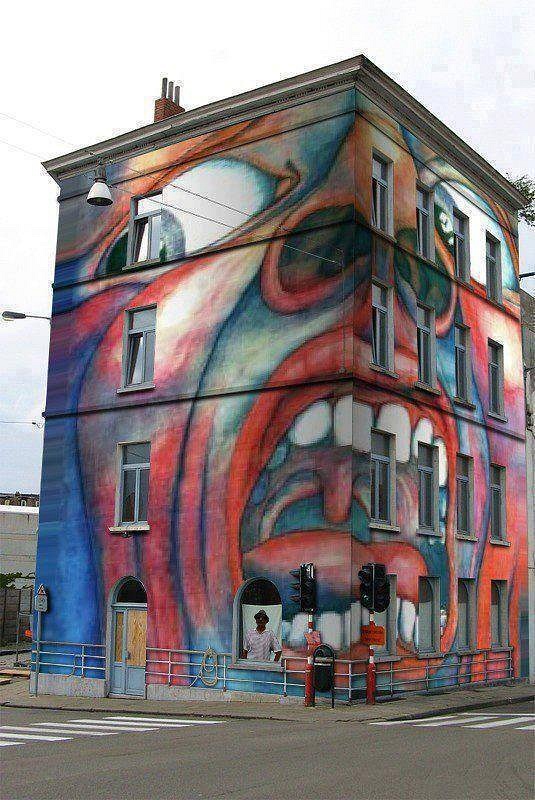Propjob wrote:Already got about 7 hours into this! I am trying to post photos from slickpic and Zenfolio and get this.....It was not possible to determine the dimensions of the image.
in the editor section. I have followed the tutorial and even taken photos and put them through photoshop to resize and then back to slick pics.....NO GO
I am not sure if I should be using timage or Thumbs and frankly, Do you enter as separate line of code. referring to the tutorial is not helping. I am at wits end!!!
JIM
I am sorry you are having a tough time posting your posts.
The key is that the link to your photo must be to the jpg image file.
Here is the code to Elwood's photo above which is hosted on slickpic:
Elwood wrote:I'm having good luck with-
https://www.slickpic.com
So far...not too many changes, pretty easy user interface....
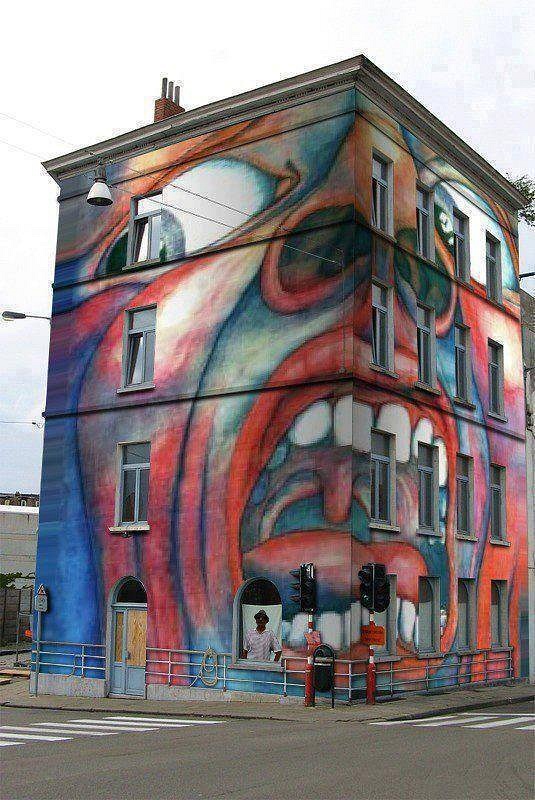
Code: Select all
[img]https://www.slickpic.com/pic/url/13005196/MTE0MzY5YjJmN2ExYmU,20160922MTMwMDUxOTZiZmYx/photo/800[/img]
Log into your slickpic account and go to the photo you want to post.
Now position your cursor over the photo and right click the mouse to bring up a sub-menu and select "Copy image address" which puts the address on the clipboard.
Then in the forum post editor, select the
Img bbcode and then paste (from the clipboard) the saved address.
It should look like the code I show above, but with the address of your photo image file.
In the editor, select Preview and you should see your photo. If you get "It was not possible to determine the dimensions of the image" you did not copy the image file address.
Hope this helps. If not, send me your photo(s) to my email address:
mcdewey49@gmail.com, and I will post them for you.